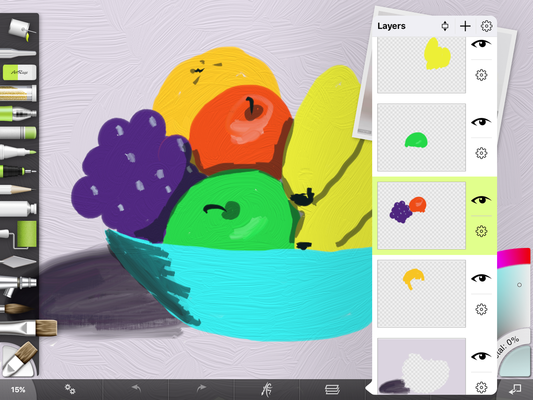Badge Summary: to earn this badge you will have to create an original digital painting.
Intro & Challenge
Student Example (this is what you will be creating)
Stuff You Need
iPad
the ArtRage app
a stylus (optional)
the ArtRage app
a stylus (optional)
Training Tutorials YOU MUST MAKE THIS PAINTING
intro to the ArtRage app
learning how to pick tools and colors
working with layers and using the eraser
getting a photo to paint
adding your tracing and reference images
painting the first layer - the background
painting the shadow to the bowl
painting the next layer - the orange, grape and red apple
painting another layer - the green apple
painting the bowl, shadows and stems
finishing the painting
Your Turn
Once you have completed the still life painting of a fruit bowl, now it is your turn to paint something that we can feature in a digital art gallery about Kiva.org. Watch the video below for ideas.
My finished painting of the man in traditional Mayan clothing.
Resources
Quality Checklist (before you turn-in a project to be graded)
- You MUST WORK IN LAYERS. (you need to include a screenshot like the one below to show your different layers)
You have earned this badge if you have...
- uploaded your still life painting of a bowl of fruit to your blog. Including the screenshot of your layers.
- uploaded your painting for the art gallery about something you found on Kiva.org
- sent Mr. Flick an email with a link to your blog and he will grade your work.