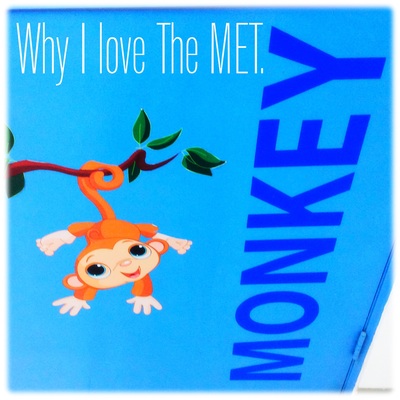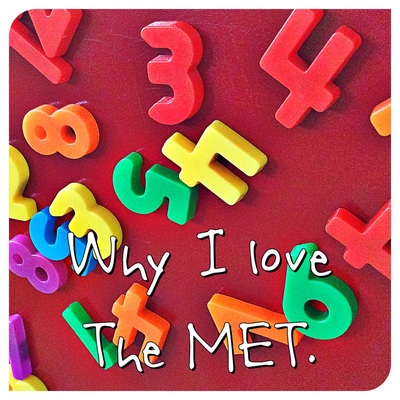Badge Summary: Learn how to take amazing photos of objects on your iPad. EVERY 3RD GRADE STUDENT MUST COMPLETE THIS BADGE.
Intro & Challenge
Student Example
Here are some photos that a 3rd grade student took on her iPad. Click on one to see it bigger.
Stuff You Need
- an iPad
- the Camera app
- the Photo Toaster app
Training Tutorials YOU MUST DO THIS PROJECT
iPad Photography Basics
Shadow
Macro
Everyday Object
Rat's Eye View
Editing Photos
Your Turn
Once you have completed the tutorials photos, it is now your turn. This year we want to do an Instagram campaign about The MET. The theme is "Why I love The MET" Your assignment is to take 5 images that show what you love about The MET. THE PHOTOS MUST BE OF OBJECTS NOT PEOPLE. You might take a photo of your lunch, or book in the library, or your iPad.
Each photo must be:
Good luck.
Each photo must be:
- cropped square
- filtered (make them look really cool)
- have "Why I love The MET" written on the photo.
Good luck.
Resources
You have earned this badge if you have...
- Posted on your student blog each of the tutorial photos, make sure each is cropped square, filtered and have the title of each photo written on it.
- Posted on your student blog each of the 5 photos for the "Why I love The MET" Instagram campaign. Each photo must be cropped square, filtered and have "Why I love The MET written on the photo.
- Send and email to Mr. Flick with a link to your blog so he can check your work. If the photos are good enough, you have earned your badge.