|
When people see some of the student-made movies, they somethings thing that they are made by adults and not by actual students. I guess this is a compliment in a way, thinking that there is no way that young students make movies that are so good. Below are a few examples of raw footage from both "Jose the Magician" and Timmy's Time Machine" movies. I'll include the actual movies as well. In these clips you will clearly hear the student directors controlling each shot. It is important to me as I design this iPad curriculum that it is not only authentic but also doable by young students. Enjoy, Brad Badges Update: in other news, I am currently working on the videography badges. As you can imagine, these badges are very time consuming to make. I hope to have them done by mid-February.
3 Comments
One of the things my students asked for was an easier to navigate interface and when I sat down with them to discuss ways I could do it, one of them came up with a rating system.
The lowest of the rating would be the Grandma. Each badge would get one to five "Grandmas" to represent how impressed your grandma would be if you learned these skills. It also represents the likelihood of you having to teach your grandma how to do it. The next would be the adults - your parents and teachers, just how impressed would they be with the tech skills taught in this badge. A five out of five rating might mean that your parents would by you a pony they would be so blown away by what you could do with your tech. And the last level would be your peers, your fellow students. The toughest of all the crowds to impress. If you can do a badge that has a rating of 5 on this level, then you've made and you probably be elected to class president and be the greatest techie in your grade. The iPad Photography Level 1 badge would be like this: Grandma (4 stars) Adult (3 stars) Student (3 stars) As an elementary technology curriculum my badges program will allow students to find the badges that interest them the most, even if that means that their grandma will be very impressed too.
|
AuthorThis blog is written by the creator of this website, Brad Flickinger, originally from Canada but now lives in Abu Dhabi, UAE. Archives
December 2018
Categories |



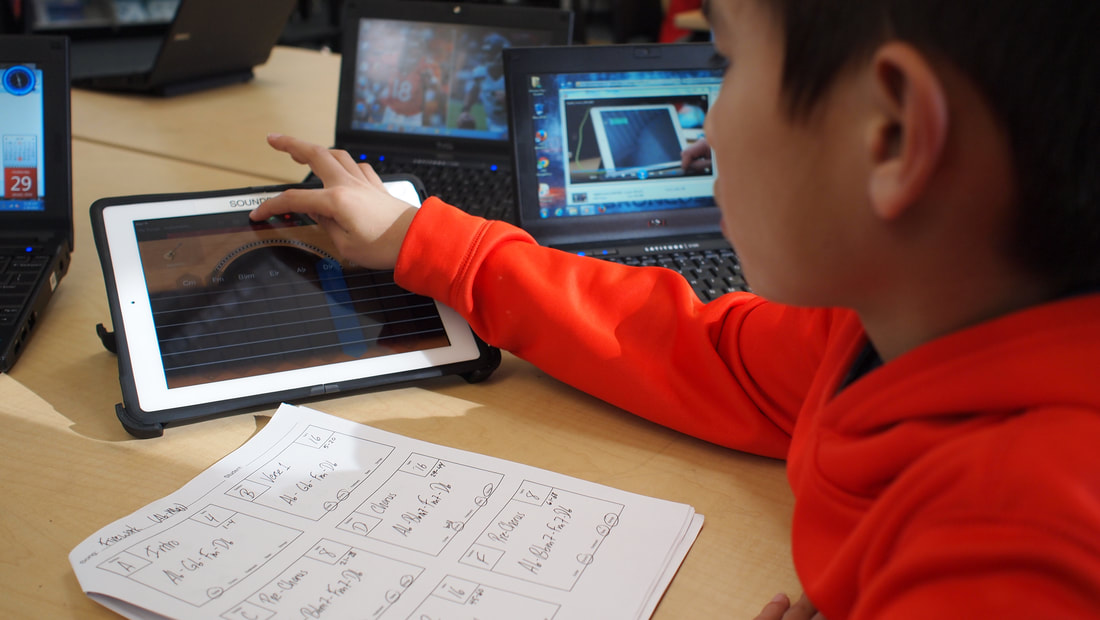




 RSS Feed
RSS Feed